 官方公众号
官方公众号
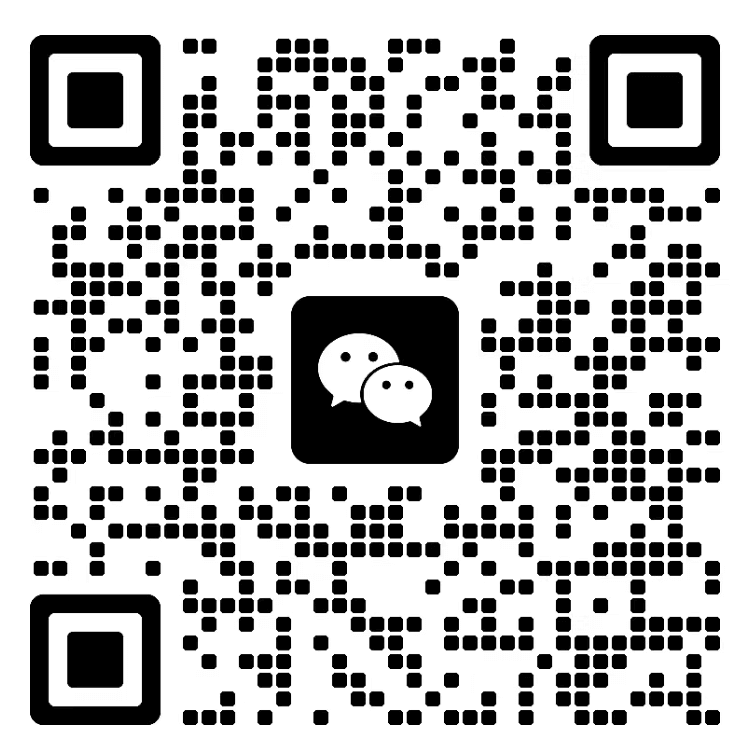 商务合作
商务合作
资源放送
Linux运维技术教程讲解
↓ 扫一扫 视频在线观看↓

概述
记录WSL2 with Clash “sudo apt update”失败的网络问题,及解决方法。
问题描述
WSL2(Ubuntu20.04),安装完成后,运行“sudo apt update”,一直连接网络失败,报错如下:
Err:1 http://archive.ubuntu.com/ubuntu focal InRelease Connection failed [IP: 91.189.88.152 80] Err:2 http://security.ubuntu.com/ubuntu focal-security InRelease Connection failed [IP: 91.189.91.39 80] Err:3 http://archive.ubuntu.com/ubuntu focal-updates InRelease Connection failed [IP: 91.189.88.152 80] Err:4 http://archive.ubuntu.com/ubuntu focal-backports InRelease Connection failed [IP: 91.189.88.152 80] Reading package lists... Done Building dependency tree Reading state information... Done All packages are up to date. W: Failed to fetch http://archive.ubuntu.com/ubuntu/dists/focal/InRelease Connection failed [IP: 91.189.88.152 80] W: Failed to fetch http://archive.ubuntu.com/ubuntu/dists/focal-updates/InRelease Connection failed [IP: 91.189.88.152 80] W: Failed to fetch http://archive.ubuntu.com/ubuntu/dists/focal-backports/InRelease Connection failed [IP: 91.189.88.152 80] W: Failed to fetch http://security.ubuntu.com/ubuntu/dists/focal-security/InRelease Connection failed [IP: 91.189.91.39 80] W: Some index files failed to download. They have been ignored, or old ones used instead.
更换清华源
#备份原来的文件,以防改错。 sudo mv /etc/apt/sources.list /etc/apt/sources.list.old #修改源 sudo vim /etc/apt/souces.list #粘贴如下 # 默认注释了源码镜像以提高 apt update 速度,如有需要可自行取消注释 deb https://mirrors.tuna.tsinghua.edu.cn/ubuntu/ focal main restricted universe multiverse # deb-src https://mirrors.tuna.tsinghua.edu.cn/ubuntu/ focal main restricted universe multiverse deb https://mirrors.tuna.tsinghua.edu.cn/ubuntu/ focal-updates main restricted universe multiverse # deb-src https://mirrors.tuna.tsinghua.edu.cn/ubuntu/ focal-updates main restricted universe multiverse deb https://mirrors.tuna.tsinghua.edu.cn/ubuntu/ focal-backports main restricted universe multiverse # deb-src https://mirrors.tuna.tsinghua.edu.cn/ubuntu/ focal-backports main restricted universe multiverse deb https://mirrors.tuna.tsinghua.edu.cn/ubuntu/ focal-security main restricted universe multiverse # deb-src https://mirrors.tuna.tsinghua.edu.cn/ubuntu/ focal-security main restricted universe multiverse # 预发布软件源,不建议启用 # deb https://mirrors.tuna.tsinghua.edu.cn/ubuntu/ focal-proposed main restricted universe multiverse # deb-src https://mirrors.tuna.tsinghua.edu.cn/ubuntu/ focal-proposed main restricted universe multiverse #保存退出
还是会报错"Could not wait for server fd - select(11: Resource temporarily unavailable)",如下。
Ign:1 https://mirrors.tuna.tsinghua.edu.cn/ubuntu focal InRelease Ign:2 https://mirrors.tuna.tsinghua.edu.cn/ubuntu focal-updates InRelease Ign:3 https://mirrors.tuna.tsinghua.edu.cn/ubuntu focal-backports InRelease Ign:4 https://mirrors.tuna.tsinghua.edu.cn/ubuntu focal-security InRelease Err:5 https://mirrors.tuna.tsinghua.edu.cn/ubuntu focal Release Could not wait for server fd - select (11: Resource temporarily unavailable) [IP: 101.6.15.130 443] Err:6 https://mirrors.tuna.tsinghua.edu.cn/ubuntu focal-updates Release Could not wait for server fd - select (11: Resource temporarily unavailable) [IP: 101.6.15.130 443] Err:7 https://mirrors.tuna.tsinghua.edu.cn/ubuntu focal-backports Release Could not wait for server fd - select (11: Resource temporarily unavailable) [IP: 101.6.15.130 443] Err:8 https://mirrors.tuna.tsinghua.edu.cn/ubuntu focal-security Release Could not wait for server fd - select (11: Resource temporarily unavailable) [IP: 101.6.15.130 443] Reading package lists... Done E: The repository 'https://mirrors.tuna.tsinghua.edu.cn/ubuntu focal Release' no longer has a Release file. N: Updating from such a repository can't be done securely, and is therefore disabled by default. N: See apt-secure(8) manpage for repository creation and user configuration details. E: The repository 'https://mirrors.tuna.tsinghua.edu.cn/ubuntu focal-updates Release' no longer has a Release file. N: Updating from such a repository can't be done securely, and is therefore disabled by default. N: See apt-secure(8) manpage for repository creation and user configuration details. E: The repository 'https://mirrors.tuna.tsinghua.edu.cn/ubuntu focal-backports Release' no longer has a Release file. N: Updating from such a repository can't be done securely, and is therefore disabled by default. N: See apt-secure(8) manpage for repository creation and user configuration details. E: The repository 'https://mirrors.tuna.tsinghua.edu.cn/ubuntu focal-security Release' no longer has a Release file. N: Updating from such a repository can't be done securely, and is therefore disabled by default. N: See apt-secure(8) manpage for repository creation and user configuration details.
关闭防火墙,设置宿主机IP代理:
https://www.mail-archive.com/squid-users@lists.squid-cache.org/msg22786.html
参考上述方法,首先,ipconfig /all 查询宿主机IP(非vEthernet (WSL) IP),替代下述prox.srv.world,所用clash端口为7890。
Acquire::http::proxy "http://prox.srv.world:7890/";; Acquire::https::proxy "http://prox.srv.world:7890/";;
#创建apt.conf sudo vim /etc/apt/apt.conf #粘贴上述代码,保存退出
此方法能够解决我的问题,能够正确执行下述语句。
注:若宿主机IP改变,需要更新apt.conf。
sudo apt update sudo apt upgrade
其他方法
对我无效,可能存在clash代理的原因,而不是DNS的问题。
#创建wsl.conf文件 sudo vim /etc/wsl.conf #粘贴如下代码,保存退出 [network] generateResolvConf = false
#修改resolve.conf文件 sudo vim /etc/resolve.conf #更改nameserver,保存退出 nameserver = 8.8.8.8
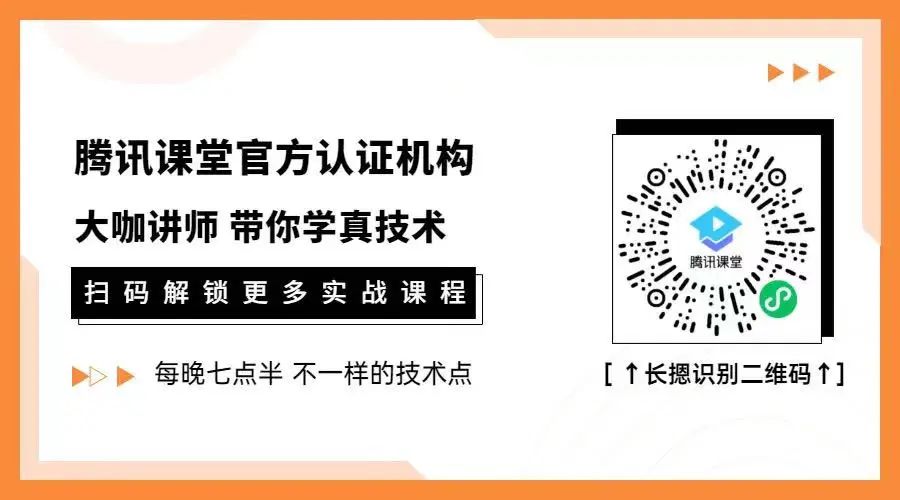
推荐阅读